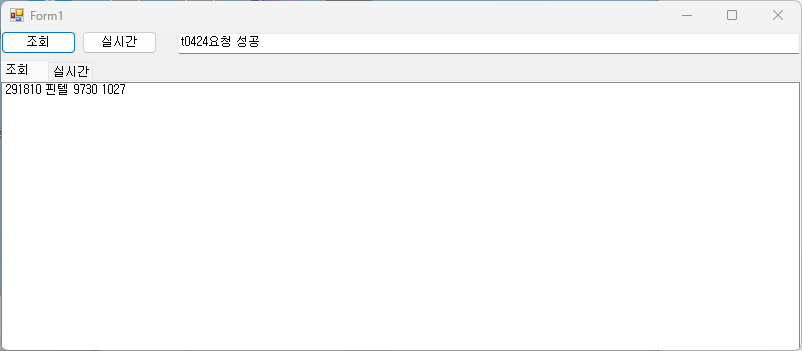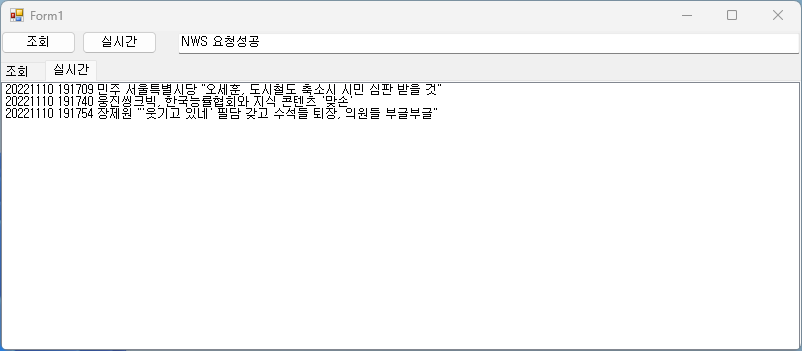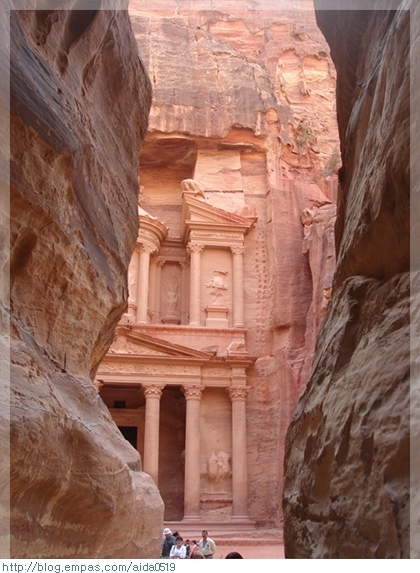티스토리 뷰
COM 등록 : https://petra.tistory.com/1739
전종목 실시간등록 : https://petra.tistory.com/1741
COM 을 등록했으면 이를 참조해서 프로그램 로그인 해본다.
(VisualStudio 2022) 프로젝트 파일
1. 4.pdf 는 엑셀로 하지만 이를 참고해서 C# 에서 참조추가 해야한다. (eBest 홈페이지에서 xingAPI 설치하고 DevCenter 실행하면 도움말에 전체 PDF 파일 있음)
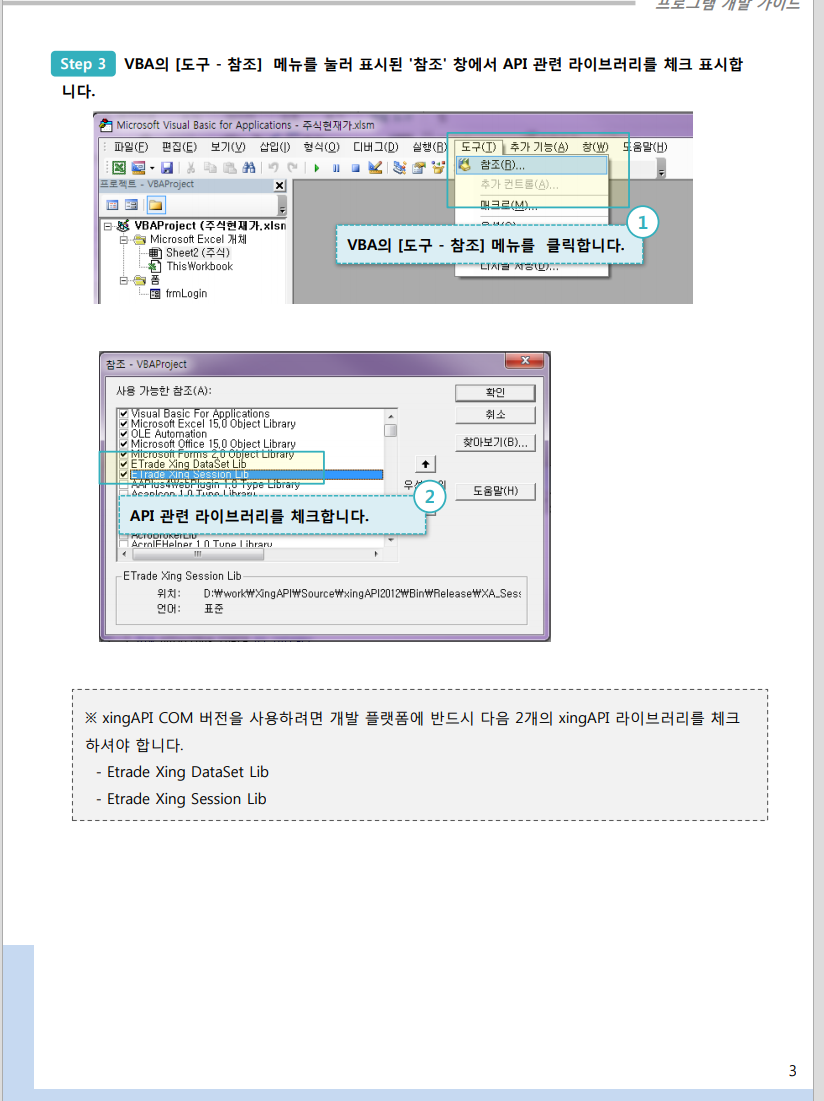
2. 클래스 뷰에서 참조추가 메뉴 클릭
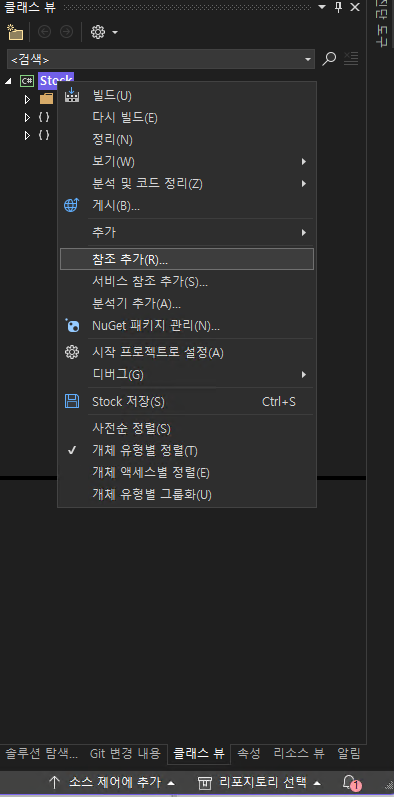
3. 아래 그림처럼 eBest Xing DataSet Lib 와 eBset Xing Session Lib 를 체크해서 참조 추가한다.

4. VisualStudio 솔루션에 XA_DATASETLib 와 XA_SESSIONLib 가 추가된다.
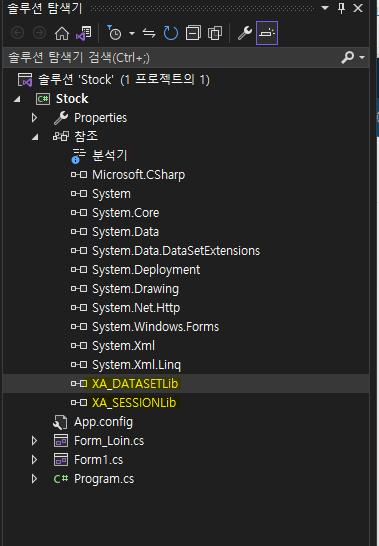
5. using XA_SESSIONLib, XA_SESSIONLib 추가하기
using XA_DATASETLib;
using XA_DATASETLib;추가
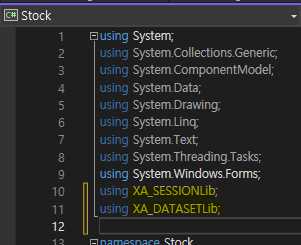
6. 코드에서 using XA_SESSIONLib; 와 using XA_DATASETLib; 추가 (10, 11행)
7. XASessionClass 변수를 선언하면 아래와 같이 에러가 난다.

8.솔루션 탐색기에서 참조 추가한 XA_SESSIONLib 속성을 메뉴를 클릭
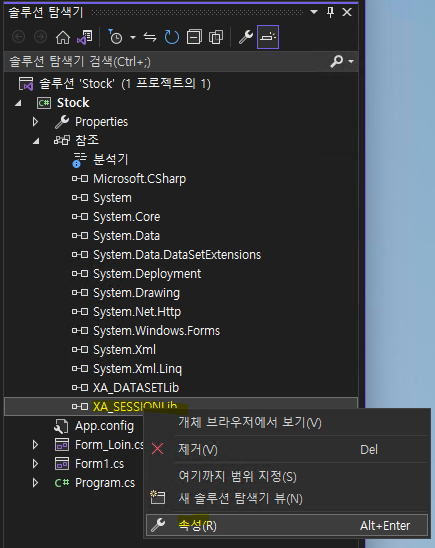
9. Interop 형식 포함 기본값인 True 를 False 로 바꾸면 에러가 사라진다.

10. XA_DATASETLib 도 Interop 형신포함을 False 로 만든다.

11. Form_Login.cs

|
1
2
3
4
5
6
7
8
9
10
11
12
13
14
15
16
17
18
19
20
21
22
23
24
25
26
27
28
29
30
31
32
33
34
35
36
37
38
39
40
41
42
43
44
45
46
47
48
49
50
51
52
53
54
55
56
57
58
59
60
61
62
63
64
65
66
67
68
69
70
71
72
73
74
75
76
77
78
79
80
81
82
83
84
85
86
87
88
89
90
91
92
93
94
95
96
97
98
99
100
101
|
using System;
using System.Windows.Forms;
using XA_SESSIONLib;
using XA_DATASETLib;
namespace Stock
{
public partial class From_Login : Form
{
Form1 f;
bool bRealServer;
string strID, strPWD, strCertPWD;
XASessionClass myXASessionClass;
public From_Login()
{
InitializeComponent();
}
public From_Login(Form1 form1)
{
f = form1;
}
private void button_Login_Click(object sender, EventArgs e)
{
strID = textBox_ID.Text;
strPWD = textBox_PWD.Text;
strCertPWD = textBox_CertPWD.Text;
Login();
}
private void button_Cancle_Click(object sender, EventArgs e)
{
// f.Close();
}
private void radioButton_Real_CheckedChanged(object sender, EventArgs e)
{
textBox_CertPWD.Enabled = true;
bRealServer = true;
}
private void radioButton_Virtual_CheckedChanged(object sender, EventArgs e)
{
textBox_CertPWD.Enabled = false;
bRealServer = false;
}
private void From_Login_Load(object sender, EventArgs e)
{
bRealServer = false;
radioButton_Virtual.Checked = !bRealServer;
textBox_CertPWD.Enabled = false;
}
public void Login()
{
myXASessionClass = new XASessionClass();
myXASessionClass._IXASessionEvents_Event_Login += new _IXASessionEvents_LoginEventHandler(Event_Login);
string strServerType;
if (true == bRealServer)
strServerType = "hts.ebestsec.co.kr";
else
strServerType = "demo.ebestsec.co.kr";
if (false == myXASessionClass.ConnectServer(strServerType, 20001))
{
int ErrCode = myXASessionClass.GetLastError();
string ErrMsg = myXASessionClass.GetErrorMessage(ErrCode);
MessageBox.Show(ErrMsg);
return;
}
if(false == ((IXASession)myXASessionClass).Login(strID, strPWD, strCertPWD, 0, false))
{
int ErrCode = myXASessionClass.GetLastError();
string ErrMsg = myXASessionClass.GetErrorMessage(ErrCode);
MessageBox.Show(ErrMsg);
}
}
private void Event_Login(string szCode, string szMsg)
{
//throw new NotImplementedException();
if ("0000" == szCode)
{
//MessageBox.Show("로그인 성공");
Close();
}
else
{
MessageBox.Show("[" + szCode + "] " + szMsg);
}
}
}
}
|
cs |
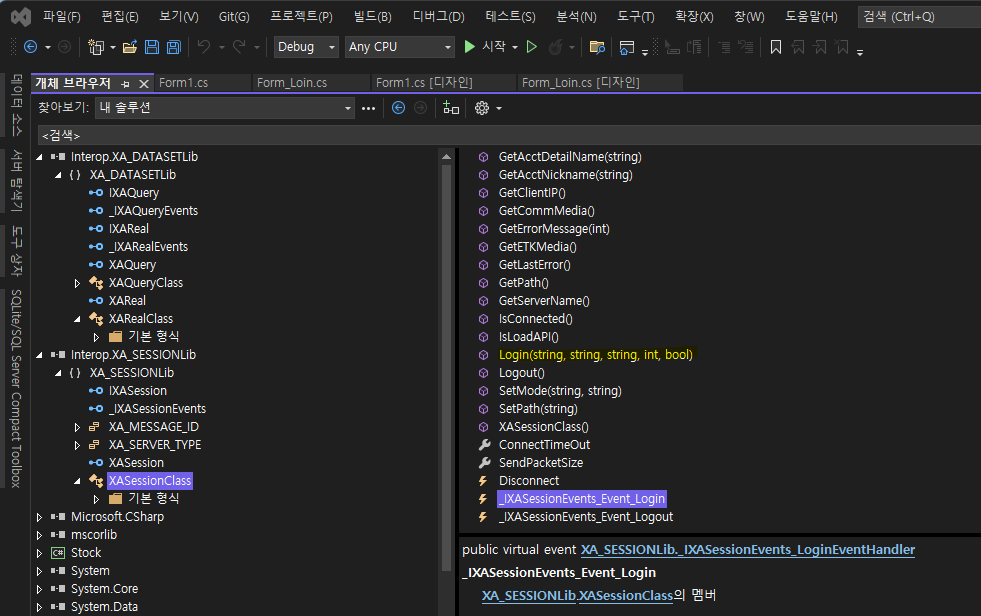
60행 : myXASessionClass = new XASessionClass();
61행 : myXASessionClass._IXASessionEvents_Event_Login +=new _IXASessionEvents_LoginEventHandler(Event_Login);
XASessionClass 는 XA_SESSIONLib 에 있으며 3개의 이벤트를 가지며 로그인 이벤트인 _IXASessionEvents_Event_Login 에 Event_Login 이벤트 처리기를 등록한다.
70행 : if (false== myXASessionClass.ConnectServer(strServerType, 20001))
이베스트증권 API 서버에 연결한다.
77행 : if(false== ((IXASession)myXASessionClass).Login(strID, strPWD, strCertPWD, 0, false))
API 에 로그인 한다.
85행 : privatevoid Event_Login(string szCode, string szMsg)
89행 : if ("0000"== szCode)
로그인이 성공하면 "0000" 문자열을 받는다.
12. Form.cs 코드 - 탭 안에 ListBox 추가

|
1
2
3
4
5
6
7
8
9
10
11
12
13
14
15
16
17
18
19
20
21
22
23
24
25
26
27
28
29
30
31
32
33
34
35
36
37
38
39
40
41
42
43
44
45
46
47
48
49
50
51
52
53
54
55
56
57
58
59
60
61
62
63
64
65
66
67
68
69
70
71
72
73
74
75
76
77
78
79
80
81
82
83
84
85
86
87
88
89
90
91
92
93
94
95
96
97
98
99
100
101
102
103
104
105
106
107
108
109
110
|
using System;
using System.Windows.Forms;
using Stock;
using XA_DATASETLib;
namespace Stock
{
public partial class Form1 : Form
{
XAQueryClass t0424; // 잔고조회
XARealClass nws;
From_Login f = new From_Login();
public Form1()
{
f.ShowDialog();
InitializeComponent();
}
private void Form1_Load(object sender, EventArgs e)
{
}
private void button_Request_Click(object sender, EventArgs e)
{
t0424 = new XAQueryClass();
t0424.ResFileName = @"Res\t0424.res"; //t0424.ResFileName = @"C:\eBest\xingAPI\Rest\t0424.res";
t0424.ReceiveData += t0424ReceiveData;
t0424.SetFieldData("t0424InBlock", "accno", 0, "0-----"); // 계좌번호
t0424.SetFieldData("t0424InBlock", "passwd", 0, "------"); // 계좌암호
t0424.SetFieldData("t0424InBlock", "prcgb", 0, "1");
t0424.SetFieldData("t0424InBlock", "chegb", 0, "2");
t0424.SetFieldData("t0424InBlock", "dangb", 0, "0");
t0424.SetFieldData("t0424InBlock", "charge", 0, "0");
t0424.SetFieldData("t0424InBlock", "cts_expcode", 0, " ");
int result = t0424.Request(false);
if (0 > result)
{
string str = string.Format("[보유계좌] 계좌 잔고리스트(t0424) 요청이 실패했습니다. result={0}", result);
MessageBox.Show(str);
}
else
textBox_Msg.Text = "t0424요청 성공";
listBox_Request.Items.Clear();
}
private void t0424ReceiveData(string szTrCode)
{
//throw new NotImplementedException();
int count = t0424.GetBlockCount("t0424OutBlock1");
for (int i = 0; i < count; i++)
{
var temp_value = t0424.GetFieldData("t0424OutBlock1", "expcode", i);
string expcode = Convert.ToString(temp_value);
temp_value = t0424.GetFieldData("t0424OutBlock1", "hname", i);
string hname = Convert.ToString(temp_value);
temp_value = t0424.GetFieldData("t0424OutBlock1", "price", i);
Decimal price = Convert.ToDecimal(temp_value);
temp_value = t0424.GetFieldData("t0424OutBlock1", "janqty", i);
Decimal janqty = Convert.ToDecimal(temp_value);
string str = string.Format("{0} {1} {2} {3}", expcode, hname, price, janqty);
listBox_Request.Items.Add(str);
}
}
private void button_Real_Click(object sender, EventArgs e)
{
nws = new XARealClass(); // 실시간 뉴스
nws.ResFileName = @"Res\NWS.res"; //t0424.ResFileName = @"C:\eBest\xingAPI\Rest\t0424.res";
nws.ReceiveRealData += dha_ReceiveRealData;
nws.SetFieldData("InBlock", "nwcode", "NWS001");
nws.AdviseRealData();
//listBox_Real.Items.Clear();
textBox_Msg.Text = "NWS 요청성공";
}
private void dha_ReceiveRealData(string szTrCode)
{
//throw new NotImplementedException();
var temp_value = nws.GetFieldData("OutBlock", "date");
string date = Convert.ToString(temp_value);
temp_value = nws.GetFieldData("OutBlock", "time");
string time = Convert.ToString(temp_value);
//temp_value = nws.GetFieldData("OutBlock", "id");
//string id = Convert.ToString(temp_value);
//temp_value = nws.GetFieldData("OutBlock", "realkey");
//string realkey = Convert.ToString(temp_value);
temp_value = nws.GetFieldData("OutBlock", "title");
string title = Convert.ToString(temp_value);
//temp_value = nws.GetFieldData("OutBlock", "code");
//string code = Convert.ToString(temp_value);
//temp_value = nws.GetFieldData("OutBlock", "bodysize");
//if (null == temp_value) return;
//Decimal bodysize = Convert.ToDecimal(temp_value);
//string str = string.Format("{0} {1} {2} {3} {4} {5]", date, time, id, realkey, code, bodysize);
string str = string.Format("{0} {1} {2}", date, time, title);
listBox_Real.Items.Add(str);
}
}
}
|
cs |
28행 : t0424 = new XAQueryClass();
TR 조회를 위해 XAQueryClass 를 사용하한다.
29행 : t0424.ResFileName = @"Res\t0424.res";
TR의 InBlock 과 OutBlock 구조를 갖는 Res 파일을 지정한다.
30행 : t0424.ReceiveData += t0424ReceiveData;

개체 브라우저에서 XAQueryClass 는 XA_DATASETLib 안에 있고, XAQueryClass 는 아벤트 4개 중 조회 데이터를 받는 이벤트는 ReceiveData 이므로 이곳에 t0424ReceiveData 이벤트 처리기를 등록한다.
51행 : private void t0424ReceiveData(string szTrCode)
이벤트 처리기 함수를 정의해서 t0424 조회 결과를 받아 처리한다.
32~38행 : t0424.SetFieldData("t0424InBlock", "accno", 0, "0-----"); // 계좌번호
DevCenter 에서 TR t0424 inBlock 또는 t0424.res 파일에서 구조를 참고해서 추가한다.
39행 : int result = t0424.Request(false);
TR t0424 조회요청하고 조회요청이 성공하면 조회 결과 데이타는 30행에서 등록한 이벤트 처리기 51행 t0424ReceiveData 로 받게 된다.
13. 로그인 후 잔고 조회와 실시간뉴스 요청 후 실행화면 - 종료할때 로그아웃과 연결 끊기 코드는 없음. 이베스트에서 API 종료하면 자동으로 연결 끊긴다고 함.